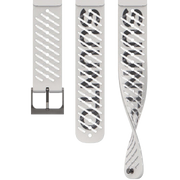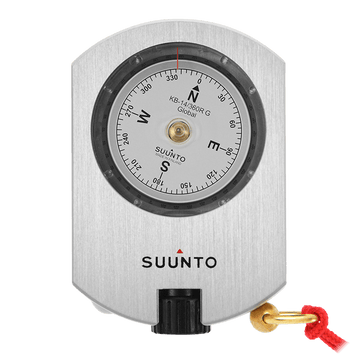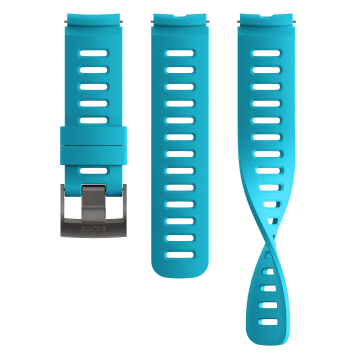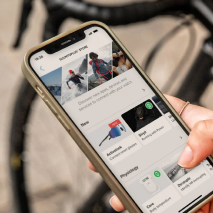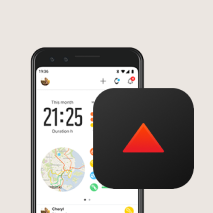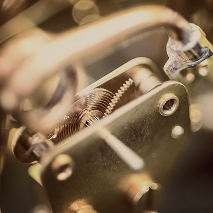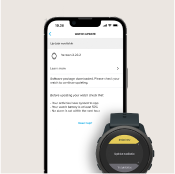Handling guidelines
Handle the unit with care, do not knock or drop it. Do not store the
headphones below heavy items as the headphones may get deformed.
When the surface of the product is dirty, wipe it clean with a soft dry
cloth. Pay special attention to the microphones, buttons, and charger pins.
Under normal circumstances, the headphones do not require servicing.
Use only original Suunto accessories. Damage caused by non-original
accessories is not covered by warranty.
Battery and charging
The battery performance on a single charge depends on how you use your headphones and in what
conditions. Low temperatures, for example, reduce the duration of a single charge. In
general, the capacity of rechargeable batteries decreases over time.
The headphones are fully charged in one hour, and you can listen to up to 10 hours of music
with one charge.
When the battery level is less than 5%, the headphones play a low battery alarm tone every 5
minutes, and the red LED light is blinking.
To check the battery status of your headphones, connect the product to Suunto app. You can
see the battery status on the headphones' page in the app.
For charging your headphones, use the supplied USB cable.
USB cable
The USB charging cable is included in the product package. For charging the headphones with
the cable, connect the magnetic end of the cable to the charging port of the headphones. If
the headphones are switched on, they will automatically switch off when the charging starts.
While the headphones are charging, the red LED light is on. When the battery is fully
charged, the LED light turns white for a minute, then it turns off.
Disposal
Please dispose of the device in accordance with local regulations for electronic waste. Do
not throw it in the garbage. If you wish, you may return the device to your nearest Suunto
dealer.