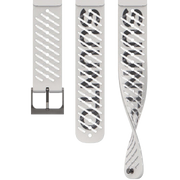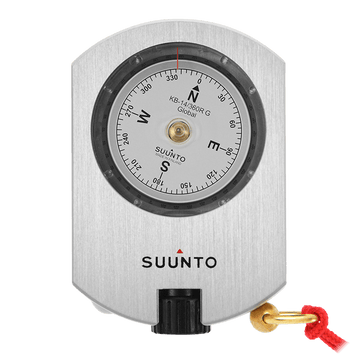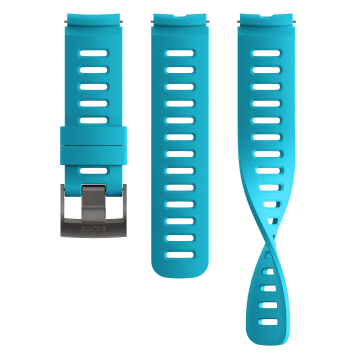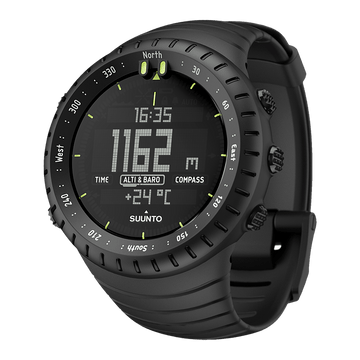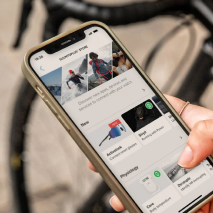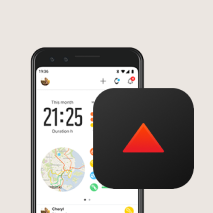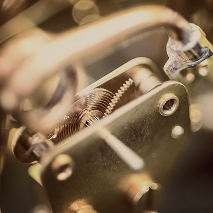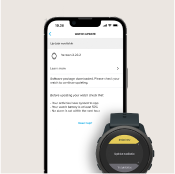Suunto Blog

Share your passion with Suunto app
KEEP UP WITH THE SUUNTO COMMUNITY
The app has many ways in which it keeps you and our community engaged, helps you connect with people with similar interests and allows you to create everlasting training memories and to share relevant content with your friends or on social media.
But, first things first:
We value your privacy
It's always up to you to decide how much you want to share. By default, after you have created your account in the app, your activities are private. Nevertheless, you can change that to any of the other two privacy options: show your activities to your followers or make them public for all the Suunto app users. Additionally, you can change that setting for every exercise individually.
In the app's privacy settings, you can also define if you want to approve people before they can start following you. Read more about adjusting privacy settings with iOS and Android.
Then:
Create long-lasting training memories
Edit your activities to make them memorable: write stories, add comments and comment on your friends' training, add photos and even videos taken during your activity. It matters even if you have a private account. This way, you create a visual diary for your activities and experiences.
Share a data overlay image of your training
After adding photos to your activities, you can share (or save) them with data overlays. You can add elements like altitude graph, total distance, the highest point and many more. You can also add a custom title text on top of the image. Share them with your friends, your social media, or save them for later in your files. Tap the "Share" button on your activity. Tap the information you have displayed to change it. Change the photo by choosing another one from your gallery.
You can even share your training week, month, or year
Want to show your friends your training days, duration per sports, distance, ascent and the active kcal? We have the best way for you to do that. On the app's main screen, tap the calendar or sports/h square and then choose what you want to share. You can send it directly to your friends, post it on your social media channels or save the image for later.
Connect with your friends even if they aren't using our app (yet)
You can sync your Suunto app account with our partner services, like Strava, Training Peaks, Relive and Fatmap, and reach your friends there, too. To connect your Suunto app with other services. Enable the automatic sync from under your Profile. Select the Partner services option and find the apps you want to connect your Suunto app to.
Happy training!

A sense of community
We are talking about you, and your stories.
We feel as though we have gotten to know our community better than we ever have before. We read about how you are managing through the past year with a world turned upside down and trying to maintain your health (and sanity).
You told us about your achievements and your future dreams of adventure. We are inspired by what you have accomplished and the resolve in your path ahead whether to better health, faster races or new heights of exploration.
You took time to share with us your past experiences, and the joy found in peaceful treks through the wilderness and stressful, challenging summit pushes. Some of you shared very personal moments, experiences that have shaped your lives, both heart wrenching and hopeful.
We are honoured to have been there with you for some of those memorable moments, even at times providing critical information to get you home safely, or to help keep you motivated and pushing towards a personal goal, or a personal mission.
These stories are why we exist, and reading them reaffirms our mission and commitment to enabling them. Thank you for sharing them with us, we are grateful and inspired.
– Your fellow adventurers at Suunto
Next Steps in the application process and program:
We wanted to share that we are reading them (all) and due to the sheer amount we are going to take the following steps to ensure we a). Can kick-off the program in good time and get a first group of selected ambassadors going, b). Ensure we communicate in the most timely manner possible. So this is how we will roll from here:
We have begun to communicate to our first selected brand ambassadors and as well as those applications we’ve read through that are not a match at this time.
If you have not been communicated with, your application is still being reviewed.
We are closing the application page for now effective March 11 to ensure we can handle all the applications with care.
We will inform all applicants until this point by April of their status.
A couple of notes to help you application in the future.
Please create a ‘creator’ or ‘business’ account on Instagram (if you are on the platform), it helps us get to know you better, faster.
We will inform you about the next application round on suunto.com, our newsletters and our social channels. Stay tuned!
Tell us about you and your adventures with your Suunto! Your stories are a key reason we have made the selections we have, so keep them coming!

Training Stress Score in Suunto app
Training load is an essential metric of goal-oriented training. Gradually increasing load will improve fitness and performance. Suunto app quantifies training load using Training Peaks’ Training Stress Score, also known as TSS.
The idea of quantifying training stress was first introduced by E.W. Banister and his research colleagues in 1975. Their model is called “Training Impulse'' (TRIMP). TRIMP is calculated using heart rate and duration: a short but intense workout got a higher score than a longer, easier workout.
Since then several different training load models with the same basic principle have been developed: Quantify the training load by taking into consideration the workout duration and intensity.
The most well-known training load metric is Training Peaks’ Training Stress Score, TSS™. Also Suunto app uses TSS to quantify training load. TSS is calculated based on duration and power-based intensity. (When calculating intensity, anaerobic threshold power, normalised power and intensity factor are taken into account. Learn more about the details here.)
To get a better understanding of the TSS values, it is good to know that a one-hour time trial effort equals 100 TSS. At the same time a three-hour easy bike ride can accumulate the same amount of training stress. As said before, the value always depends on the intensity and duration of the effort.
TSS can be based on power, pace or heart rate
While TSS is originally calculated based on anaerobic threshold power, it can also be based on threshold heart rate or threshold running pace. The suitable TSS calculation method depends on the activity type and data available. Suunto app chooses the method and calculates the TSS automatically. Usually heart rate data is used, but in activities like running and swimming TSS is calculated based on threshold pace and in cycling threshold power.
If there are no measurements available, then Suunto app calculates TSS based on a statistical MET (metabolic equivalent) value. The MET based calculation only considers the duration and the activity type and gives a very rough approximation of the TSS. In order to get good quality TSS metrics, use Suunto heart rate, power or pace.
TSS values in Suunto app
TSS (r) –- Running pace
TSS (hr) – Heart rate
TSS (p) – Power
TSS (s) – Swimming pace
TSS (met) – MET base
TSS- – user has edited the value manually
Correct anaerobic threshold is key
Since TSS is based on workout intensity, your intensity zones need to be correctly set up in your Suunto watch. Suunto has five different zones where the upper limit of zone 4 should be your anaerobic threshold. The default zones in your watch are based on heart rate, but you can also set up advanced zones for running (based on heart rate or pace) and cycling (based on heart rate or power). Adjust your intensity zones on your Suunto 3, Suunto 5 or Suunto 9 at ‘Settings’ -> ‘Training’ -> ‘Intensity zones’.
There are basically three ways to define your heart rate zones: an estimate based on your max heart rate, a field test and a lab test. Learn more about intensity zones and about defining them in this article.
TSS quantifies also the long-term training load
When each of your workouts has a Training Stress Score calculated, long term values can be derived from this. Suunto app Diary’s ‘Progress’ view tracks your training load over time and helps you keep your training in balance – whether that means progress, maintaining your fitness or avoiding over-training.
You will be able to see the long-term load as Cumulative Training Load (CTL) and short-term load as Acute Training Load (ATL). When your CTL and ATL are compared, you will get Training Stress Balance (TSB) that helps you follow changes in your freshness or “form”. Learn more about long-term training load analyses here.
Read more
Training with TSS and hrTSS
Understand and manage your training load with Suunto app
3 TrainingPeaks training metrics to adjust your running on the go
View TSS and other power-based cycling metrics in real-time
Figure out your training zones
Reference
E.W. Banister, T.W. Calvert, M.V. Savage, T. Bach. A systems model of training for athletic performance. Australian Journal of Sports Medicine, (1975) 7:57-61.
Lead image: © Matti Bernitz/Suunto

Understand and manage your training load with Suunto
Suunto app’s long-term analysis view tracks your training load and helps you stay in balance – whether that means progress, maintaining your fitness and avoiding over-training. Here are four scenarios to help you understand the graphs.
The key aspect of progressing in your fitness is your ability to increase your training load over a longer period of time. The variables you can play with are training frequency, duration and intensity. With long-term analysis tools powered by TrainingPeaks you can now manage your training better than ever.
To get started with the graphs it is important to understand the basics: Every workout gets a Training Stress Score (TSS) that is based on the intensity and duration of the workout. That’s the base for calculating training load for both short and long-time averages.
Training Stress Score (TSS) is based on your anaerobic threshold power, but it can also be calculated based on your threshold heart rate or your threshold running pace. You can learn more about TSS values here.
These single activities with their automatically calculated TSS values are then used to show your long-term training load. This long-term load is called Chronic Training Load (CTL) or simply “Fitness”. It is a 42-day weighted average of your TSS. The more you train – the more TSS you accumulate in your training – the higher your fitness is.
While your long-term load is shown as “Fitness”, the short-term training load is called “Fatigue” or Acute Training Load (ATL). Fatigue is a 7-day weighted average of your TSS. When increasing training load your fatigue increases faster than fitness.
These two values, fitness and fatigue, are shown in the upper graph in your Suunto app’s Diary’s ‘Progress’ view. The lower graph shows your “Form”, or Training Stress Balance. Form is basically the difference between long-term, chronic training load (CTL) and short-term, acute training load (ATL). This graph helps you understand if you are training in a way that is progressive or not. Too much load and you are too tired, too little and you are not moving forward.
In Suunto app the Form graph is divided into four areas: losing fitness, maintaining fitness, productive training and going too hard.
When your long-term, chronic training load is quite a bit higher than your acute, short-term load, you will start to lose fitness. Short-term hitting this area is good, for example when you want to be fresh for a race. However, training easier than you are used to for a longer time, will lead you to losing your fitness.
When your current training is roughly in balance with what you are used to doing, you’ll be maintaining your fitness. To improve, add variety and load in your training.
Adding more load will take you to the productive training phase: your fitness and fatigue are increasing in a manageable way. This means you are adding load but not too much compared to what you are used to doing.
If you push too hard and add a lot of training stress compared to your long-term load, your form will drop. This will increase risk of illness and injury and hinder your improvements. Take a step back and allow your body to recover.
Adjust the time frame
When viewing the long-term analyses graphs, you can change the time perspective. Really long-term trends can be seen in the yearly view, that shows the latest four years of your training. In the monthly view you will see the latest 13 months and can easily compare your loads to a year ago, for example. The weekly view with the latest 26 weeks and the daily view with the latest 41 days are more appropriate for managing your current training loads.
If you want to plan your training and see how the graphs will evolve, you can do that with TrainingPeaks’ Performance Management Chart. The activities you track with your Suunto can be automatically synced to TrainingPeaks so you can also use their advanced tools for managing and planning your training. As part of Suunto Value Pack you can get 30 days of TrainingPeaks Premium for free.
Four examples of training load
To make it easier for you to understand what to look for in the graphs, here are four different scenarios:
Example 1: Overload
This graph shows the impacts of a two-week training camp: The training load increases quickly, and at the same time the training stress balance drops very low. In this case the CTL before the camp was 66 and was pushed to 93. At the same time the training stress balance dropped to -79. These low numbers increase the risk of illness and injury.
In this case, the training camp was followed by a recovery week that brought the training stress balance close to zero. Chronic training load still remained at an elevated level (close to 90), so the training camp had a positive impact on this athlete’s fitness.
Example 2: Race
In this graph race preparation is going nicely: The long-term training load is increasing over a long period of time meaning “fitness” is getting better. As the event gets closer, training gets lighter, fatigue goes down and the training stress balance, “form” goes up. The athlete is fresh for the big day.
Example 3: Illness
This graph illustrates the effects of an illness (or other break in training). At first training is going smoothly as CTL is ramping up, but then training stops for one week. ATL goes down quickly and also CTL gets lower. After the break the athlete starts training again gently. It takes about three weeks before her CTL/Fitness starts to be close to the same level she had before the break in training.
Example 4: Normal
This graph illustrates what quite a typical training load graph for an active person may look like: The long-term load is on a fairly good level, but not ramping up. To improve fitness, one needs to add load.
Read more
Training with TSS and hrTSS
Training stress score in Suunto app
3 TrainingPeaks training metrics to adjust your running on the go
View TSS and other power-based cycling metrics in real-time
Figure out your training zones
Main image: © Roger Salanova / Suunto

Into the Atlantic Islands
It started with a little bike and surf trip to Madeira in May 2021 and has now expanded into an island hopping adventure across the Atlantic. Sami Sauri’s Into the Atlantic Islands project will see her and her friends Sergio Villalba and Christian Rosillo explore the Madeira, Canary, Azores and Faroe archipelagos by bike and board.
More than just adventure, the goal of the project is to produce art in the form of analog photography, printed fanzines and videos showcasing each trip. Money raised from selling the fanzines will go towards Frodeno Fund, a cycling association that supports children with bikes and equipment.
Read about Sami’s journey from wild child to adventurer here.
Watch episodes on each trip here!
On the first trip to Madeira, the trio began their journey at Sant Antonio Da Serra, on the northern side of Funchal, the capital of Madeira. Over five days, Sami cycled 152 km, with 4260 m elevation gain, pulling her surfboard on a trailer that together weighed 30 kg. She wild camped along the way and surfed at two beaches.
“My inspiration for this project came from following my dream of wanting to combine two sports,” Sami says. “I’ve been sort of doing it with cycling and running, but I wanted to discover and try more. I started surfing in my teens and I always love it and miss it so I thought traveling to a new place would motivate me more than ever to try new spots and also a new pretty board. Madeira came to my mind and we literally booked and went there within three weeks.
“I think the special thing about the Atlantic islands is that all of them are so completely different. The charm of these islands and the story of how they were discovered and how they are now I find really interesting.”
Watch all three Madeira episodes here and follow Sami’s next trip to Denmark’s Faroe Islands here.
All images: Sergio Villalba

Living peak adventure: find your starting point
The Living Peak Adventure article series gives you everything you need to know to find, create and navigate smoking routes. The series covers:
How to find hot routes with Suunto app heatmaps
How to find popular starting points
How to create your own routes
How to share your routes with friends
How to navigate a route outdoors
How to pinpoint the best starting spots
Say you’ve identified an intriguing mountain range or forest on the map that looks like prime trail running territory. Or maybe you’ve discovered a nice cross-country skiing loop on Suunto app heatmaps, but don’t know the area so well. Now, you just need to know where to park your car and start your adventure; let the Suunto community show you.
Popular starting points are shown in heatmaps as little circles the same color as the activity type you have selected. These circles indicate a parking lot, a trail head or other starting points, such as outside a hotel or apartment complex. They show you where the local Suunto community begins its adventures.
Tap and go
Next, simply tap on a circle you’d like to use as a starting point and an information box with options will appear at the bottom half of your screen. The box confirms it’s a popular starting point, and provides other useful info, such as the sunrise and sunset times, the temperature and coordinates.
Below that you can choose to save the starting point as a POI (point of interest), or to start or end your activity there. Remember you can zoom in on your screen to more clearly see the location and what’s around it so when you arrive there you know what to look for.
Suunto app has heatmaps for 16 different activity types from running, trail running, cycling and mountain biking to activities like ski touring and open water swimming. With the Suunto community behind you, you’ll always find awesome routes and know exactly where to start!
Popular routes
To find popular routes, open the Suunto app map and swipe up from the bottom of the screen. A menu window will open that shows nearby popular routes. Once you’ve found a popular route based on your activity type, tap the route and a box will appear on your screen allowing you to save it and sync it with your watch. You’re good to go.