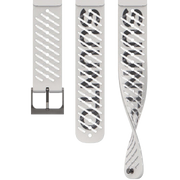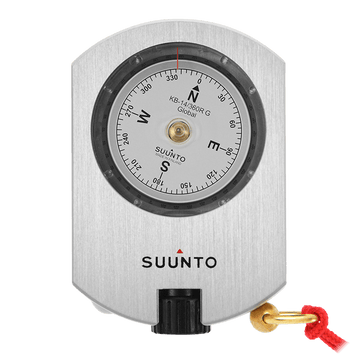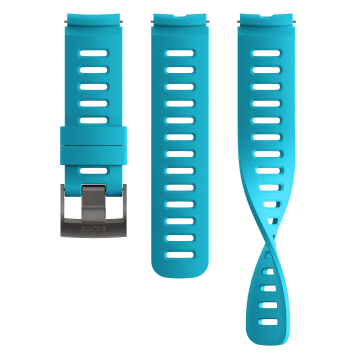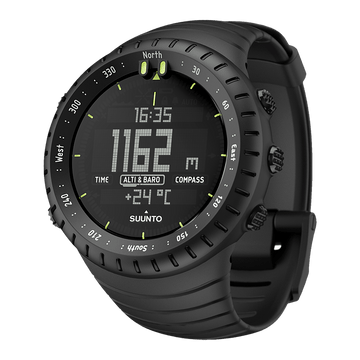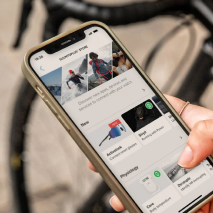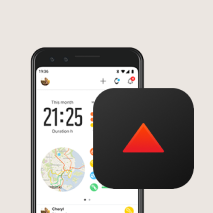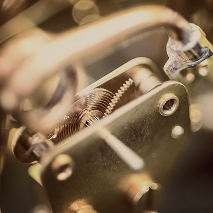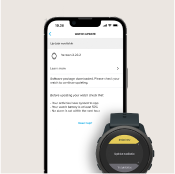Suunto Blog

Living peak adventure: create your own routes
Whatever outdoor sport you’re into, the Living Peak Adventure article series shows you how to find, create and navigate smoking routes. The series covers:
How to find hot routes with Suunto app heatmaps
How to find popular starting points
How to create your own routes
How to share your routes with friends
How to navigate a route outdoors
How to create your own routes
In the previous two articles, we explained how to find routes and starting points popular with our community. Say you had a look at these and decided they aren’t enough of a challenge for you. Perhaps, as an example, you need to plan out a block of hill training and want to find a route with plenty of vertical ascent. Then create your own!
You can also create routes on the go with Suunto app.
Getting started
Open Suunto app maps and decide where you’d like to start. You can tap the arrow pointer above the search icon on the screen to reveal your current location and start your route there if you like. Just tap on the screen and you have your starting point, presented as a blue circle with A inside.
Choose your mode
Next, you can begin designing your route in a number of ways. On your screen, notice an icon with a mountain, trail and trees symbol - tap that and you’ll open the “routing mode” menu. Select which option fits best for your motivation and activity type. You can select the “free drawing” option if you’re taking paths that might not be on the map and don’t want the app to automatically suggest it. Or, if you’ll be following known roads and paths, select the “any road or path” option. Choose which of the five routing modes make the most sense for you.
Monitor the distance and more
As you create your route, the app will calculate the distance, vertical meters and estimated duration and present this information in a box at the bottom of your screen. That way you can keep track of how long and challenging your route might be.
Toggle between maps
As you extend your route, you can toggle between various map options to help you see exactly where you want it to go. For example, switch from 2D to a 3D map to get a better lay of the land and to look for ascents to include or avoid. You can switch between five different map styles - outdoor, satellite, dark, light and winter - to help you create your route. If you’re planning a winter cross-country skiing route, for example, select the winter map style.
After creating a route you can toggle the turn-by-turn guidance on or off.
Get turn-by-turn guidance
You can choose whether or not the route you create includes turn-by-turn guidance. Simply tap the eye icon at the top of your screen to turn it on or off. When it’s on, this means it will automatically add all the left and right turns and once you’re following your route outdoors your watch will notify you of every turn.
Add waypoints
As you build your route, you can add in waypoints along the way. For example, you can add in camp, cafe, hostel and hotel waypoints to indicate the locations of these along your route. To add a waypoint, simply hold your finger on the map where the waypoint is located and then a menu will pop up. Tap the waypoint icon and then tap the flag icon again when the next menu box appears. Then scroll down to select the type of waypoint it is.
Save your route
You completed building your route, now all you need to do is save it, sync it with your watch and, if you desire, share it with your adventure buddies. To save, tap “done” in the top right corner. A menu box will appear that will tell you the total distance, ascent and duration of your route. Beneath that information, you must name your route, and can edit the activity type if required, turn on and turn off turn-by-turn guidance, and command the app to sync it with your watch. Tap “save” in the bottom right corner. You can now share your route.
You can also create routes on our partner platforms, like Komoot, and sync them to your Suunto for navigation.
Use our partner services
Suunto is proud to have a wide array of partners we cooperate with. Some of these, such as Komoot and FATMAP, are route finding and planning platforms that can enhance what Suunto app offers you.
You can connect your Suunto app account with Komoot or FATMAP, for example, and sync the routes you’ve created in one of those platforms with your Suunto account and watch. Just open Suunto app, tap your profile pic in the top left corner, tap “Partner services”, scroll down and select the platform you’d like to connect to. You’ll then need to login to your account there and confirm you grant it access.
Now you can find or create routes in one of our partner platforms and sync it with your Suunto watch.
Read more
How do I create a route in Suunto app for iOS
How do I create a route in Suunto app for Android
How do I create and sync Points of Interest (POI) with Suunto app

Living peak adventure: share your routes
This is the fourth post in the Living Peak Adventure series, which explains how to find, create and navigate awesome routes. The series covers:
How to find hot routes with Suunto app heatmaps
How to find popular starting points
How to create your own routes
How to share your routes with friends
How to navigate a route outdoors
How to share your routes with friends
Imagine spring has finally arrived and you and a group of hiking buddies have found a weekend for a two night hiking trip. You have a general idea of where you’d like to go, but they leave it up to you to decide on the route.
After scanning the area with Suunto app heatmaps, or with one of our partner services like Komoot, FATMAP or Outdooractive, you develop an idea for a nice route. You create your route and now you want to share it with your friends to make sure they’re onboard and to get them excited.
In Suunto app maps, select the “library” button with a bookmark icon. Your library is where you can find all of the routes you have saved. Scroll down to the route and tap the “share” button on the bottom right corner of the map showing the route.
Now you can copy the link and share it via email and so on, or directly share it via your preferred messaging app. All your friends need to do is open the shared file in their Suunto app.
In Suunto app you and your friends can save each others activities as routes for future navigation.
Get inspiration from your friends
If your friends have a public profile, you can open any of their exciting tracks, tap on the "More" icon (three dots), and save that trail to your gallery of routes. Don't forget to show some support and give a shout-out to your friend. And, naturally, your friends can also save the tracks of your activities as routes and use them for navigation.
Read more
How do I import a GPX file in Suunto app for iOS
How do I import a GPX file for Suunto app for Android

Living peak adventure: navigate a route
You’ve reached the fifth and final article in the Living Peak Adventure series, which gives you everything you need to know to find, create and navigate routes that’ll keep you stoked. The series covers:
How to find hot routes with Suunto app heatmaps
How to find popular starting points
How to create your own routes
How to share your routes with friends
How to navigate a route outdoors
How to navigate a route outdoors
Say it’s time to head out on that two night hike with your adventure buddies; you synced the route - with turn-by-turn guidance on - that you created in Suunto app with your Suunto GPS watch, and now you’re at the car park and ready to start walking. Let your watch guide you.
Select the route and navigate
To get started with route navigation, enter the “Exercise” menu on your watch and select your preferred sport mode - in the example above “hiking”. Now, before pressing “Start”, press the bottom button or scroll down to access the “options” menu and select “navigation” then “routes”, then select the relevant route and then tap “navigate”. Once you press start to commence your exercise activity, route navigation will appear as one of your watch screens.
Follow the lines
On the watch scree you’ll see two lines:
The dotted “breadcrumb” trail shows the path you have covered
The blue line is your planned route
This is helpful outdoors because perhaps you’ll encounter an obstacle - such as a fallen tree or a swollen river - that you have to go around. The lines will show you where you are in relation to your planned route and how to get back on track.
The breadcrumb line is very useful for another reason: even when you are not navigating a route, you can see the path you have already taken and can use it to backtrack part of or all of the way as required.
You can also zoom in and out of the route navigation view: simply long press the middle button and use the other buttons to zoom.
Turn-by-turn navigation
When creating routes in Suunto app, you can choose to activate turn-by-turn instructions. When the route is transferred to your watch and used for navigation, it will give you turn-by-turn guidance with a sound alert and information on which way to turn. If you go more than 100 m (330 ft) off route, for example, the watch notifies you that you are not on the right track, as well as lets you know when you are back on route.
Now go and explore!
Now you’ve learned the basics by reading this five-part series, it’s time to test out and master all the features at your disposal. Step by step you will build confidence, allowing you to explore further and further. A world of adventure is awaiting you - get out there!
Learn more about navigation with Suunto 5 Peak, Suunto 9 Peak and Suunto 9 Baro.

Who’s having the most fun exercising? Here’s the answer – based on data!
Feeling is an excellent metric for recovery. If your feelings after exercise start to trend downwards, something is not right. You may be pushing too hard, not recovering well enough or might be getting sick. Consider taking a break or doing something different for a change.
But in addition to helping you track your recovery, feeling data reveals more. Here are six interesting findings about Suunto community, based on the data from Suunto app database.
1. Activity type does matter: The best feelings on average are recorded after dancing, downhill skiing, horseback riding, badminton and snowboarding.
2. Two activity types stand out as exceptionally poor: The feelings after running and trail running are clearly below other activity types.
3. Weather does not have a big impact on the feeling – unless it is a torrential downpour: The activity type, for example choosing cycling over running, has a much bigger impact.
4. Gender makes a difference: Women have more (or at least as much) fun as men in all other activity types except soccer.
5. Age does not matter: The age of the athlete did not have a correlation with the mood after exercise.
6. Country heavily impacts the mood: People exercising in Austria, China, Croatia, Poland and Serbia are generally feeling exceptionally well after a training session, while France, Italy, Japan, Spain and Sweden are in the opposite end of the list with much poorer feelings after working out.
In addition to fun facts, the data also reveals interesting trends: As an example, the feeling in cycling, swimming and walking rose to a new, higher level in March 2020 and has stayed on that higher level. Changes in other activity types since Covid pandemic started have not been as clear.
Happy adventures – and keep on tracking your activity feelings for your own wellbeing and our shared interest!
Lead image: Harald Wisthaler Bikewash image: Anthony Bonello

15 tips for beginners to fall in love with snorkeling
Learn everything you need to know to confidently explore the underwater world with just a mask, snorkel and fins.
Dipping beneath the surface of the ocean opens up an incredible new world. It can expand our minds and bring us closer to our blue planet. With snorkeling, there’s no need for dive training or to carry heavy dive equipment. All you need is a good mask and snorkel, fins, a rash guard, reef-safe sunscreen, basic knowledge, and the new Suunto 9 Peak Pro so you can use the “snorkeling mode”.
Are you planning on trying snorkeling for the first time? Or maybe looking for the best snorkeling locations for kids so you can share the experience with the whole family? Then before you go, read our 15 tips and keep everyone safe and ensure you all fall in love with snorkeling.
Become a good swimmer
This tip seems obvious and easy to overlook. But the better swimmer you are, the more enjoyable and relaxing your snorkeling trip will be. And being a good open water swimmer isn’t as straightforward as it sounds. It requires training and practice.
If you live far away from the ocean, or rarely go swimming in open water, then we recommend spending some time working on your swimming before your family snorkeling trip. Otherwise, you might find it strenuous rather than fun. Consider getting swimming lessons, and practice open water swimming. It’ll go a long way.
Read more about open water swimming!
Learn to relax in the water
This tip is really a continuation of the previous one. Being a good swimmer isn’t only about fitness, strength and technique. Though those are important for snorkeling in open water. It’s also about a kind of trust and relaxation. That’s also why it’s valuable to get lessons and spend time in open water before your snorkeling holiday.
The upshot is when we trust that our body can float, we no longer flail around in the water trying to keep ourselves from sinking. Instead, we can relax, let the water hold us and conserve our energy. This is another aspect of swimming we need to practice. It takes time to gain that trust.
Learn to breathe through the mouth
This is something you’ll start to learn when you get swimming lessons. It feels unnatural to begin with. It’s helpful to become familiar with before going on your snorkeling trip. While snorkeling, you’ll breathe in air through the snorkel above the surface into your mouth, and out through your mouth.
You can begin getting a feel for this before your trip by visiting your local pool and practicing with a mask and snorkel. Hold on to the edge of the pool with your face down in the water and your body and legs stretched out. Kick your legs to keep your body close to the surface and smoothly breathe in through the snorkel. By breathing calmly and deeply, you avoid building up C02 in the body. Breathe out through the snorkel slowly, too.
Start at your own level, but try to work up to extending your in and out breath to around four to five seconds.
Get snorkeling lessons
You’ve arrived at your snorkeling destination and the whole family is eager to get started. Slow your roll, and see if there’s somewhere you can get snorkeling lessons or get a guided session. You’ll learn more that way about gear, technique and what to look for. You’ll feel more confident and have more fun.
Get good gear
Invest in good quality snorkeling gear and learn to fit it properly. This will reduce annoying interruptions and obstacles when you and the family are out in the water. If you’re renting gear at your snorkeling destination, try to rent newish gear that’s the right size.
Position your snorkel properly
This is another thing you can practice in a pool. While snorkeling, the back of your head should be above the surface. Your snorkel should be on a 45 degree angle with roughly half the tube above the surface. Keep your head down and look a little ahead. This will prevent you from accidentally sucking in and swallowing water.
Make sure your mask and snorkel fit you and are positioned properly.
Expel water this way
It’s normal for a little water to get caught in the snorkel’s reservoir. It’s annoying because it interferes with having a smooth breath. If that happens you need to clear it. To do that, take a full breath and exhale forcefully to blow all the water out. Inhale slowly and gently. All clear!
Prevent mask fogging
Next to having water in your snorkel, a foggy mask is the most annoying thing. It stops you from really relaxing and taking it all in. There’s tons of blog article explaining how to prevent this, but it comes down to this:
Clean your new mask with dishwashing liquid before going snorkeling.
Apply a defogging solution before your sessions.
Rinse your mask once you’re back on land.
Go with a group or a buddy
We don’t recommend going snorkeling alone. Ever. It’s safer and more fun to go with a group or at least with a buddy. That way you can keep an eye out for each other. And make sure you tell someone onshore when and where you’ll be going and when you’ll be back by.
Track your snorkeling session with a Suunto 9 Peak Pro
The new Suunto 9 Peak Pro GPS sport watch is the fastest, most powerful watch we’ve ever made. It has a best in-class battery life and is the first Suunto watch to include a snorkeling - or mermaid sport mode.
You can track your snorkeling session, including your dives down to -10 m, with this watch and it will tell you your depth while you’re out there. Back on land, you’ll be able to see more info about your dive in Suunto app, including a map of where you swam, distance, duration, heart rate and depth.
Read more about how to use the snorkeling mode here!
How to dive down
This is a skill worth learning because it will allow you to see marine life more closely and in detail. Just remember, don’t push it. The big risk of breath holds is they can lead to blackouts and having one underwater is dangerous. So consider getting professional lessons and start with shallow dives and follow your max depths and time it on your watch. Then gradually extend the times and depths as your capacity increases.
Here’s how to dive down: take a deep breath (but do not hyperventilate) and roll forward by bending your upper body to a 90 degree angle. Your feet will be vertical above the surface and once they hit the water start kicking and swimming down. Make sure you equalize by pinching your nose to avoid any discomfort in your ears as the pressure changes. Always do this with a buddy who stays at the surface while you dive.
Keep it calm and sheltered your first time
This tip is especially important if it’s your first time and you’re not familiar with swimming in open water. Choose a time that’s calm — you’ll get better underwater visibility that way too — and in an area that is sheltered from wind and swell. Then you won’t get pushed around as much and use less energy. Use MyRadar to keep track of the weather.
Learn to read the ocean
This is another thing that takes time. It’s especially hard to learn if you have never lived close to the sea. One of the best ways to learn this is to talk to an informed local and ask them about the currents, tides, dominant wind directions and other things to look out for. With this local knowledge, you’ll be better able to choose your time and locations.
Prepare your body before taking the plunge
You know your location and time, you have all the gear and are set to go. One last thing — get your body ready. Here is how:
Make sure you are well hydrated. Drink plenty of water in the hours before your session.
Don’t go out with a full or empty stomach. Have a snack shortly before you go.
When you get to the beach, spend 15 minutes stretching and doing mobility exercises to warm up your body.
Know your limits
You want to have a snorkeling experience that’s pleasurable and makes you and the family love it and want more. So know your limits and the limits of everyone you’re going snorkeling with and respect them. This specifically relates to depth, conditions and duration.
If you or someone else in your group isn’t confident in deeper water, don’t push it. Stay in shallower water where they feel comfortable and will have a good time. Same principle for conditions; if a wind whips up while you’re out there and it makes it more challenging for your kids, then don’t be afraid to call it a day. There’s always tomorrow.

5 popular blog articles and 5 must-read tutorials of 2022
How to mix it up when you love too many outdoor sports
Allround mountain sport athlete Anton Krupicka shares how he strikes a balance with the four sports he loves.
”Embracing a variety of mountain sports has made me a more well-rounded athlete. It’s also extended my running career - there’s no way that I could only run now and stay healthy enough to race and have it be sustainable. That’s the main benefit,” Anton says.
Read more
Who’s having the most fun?
Feeling is an excellent metric for recovery. If your feelings after exercise start to trend downwards, something is not right. You may be pushing too hard, not recovering well enough or might be getting sick. Consider taking a break or doing something different for a change.
But in addition to helping you track your recovery, feeling data reveals more. Here are six interesting findings about Suunto community, based on the data from Suunto app database.
Read more
5 reasons why endurance athletes should do high-intensity strength training
To improve vertical speed and endurance, high-intensity resistance training should be an essential component of your training plan, says sports scientist, coach and athlete Susi Kraft. She is concerned many endurance athletes, whether trail runners, mountaineers or cyclists, believe they can skip the gym altogether or just do a little bodyweight training and that will suffice.
“One of the most common myths in the endurance world is that athletes should avoid lifting heavy weights, as they don’t need that for endurance, or that it will cause them weight gain and may slow them down,” Susi says. “This is just a myth. Actually, HIRT will make you faster, stronger and less prone to injury.”
Read more
Allyship in the outdoors: what is it and how to be a good ally for others?
Strong allies make for safer, more welcoming outdoor spaces. In this article by Suunto athlete, ultra-runner and diversity champion Ryan Montgomery, he explains allyship and how we can all be good allies in the outdoors.
“Not everyone feels welcome, nor safe, in the outdoors. Diverse communities – our queer, LGBT, people of color, and peers with disabilities – often experience limitations that prevent them from getting outdoors. Each of us plays a role in eliminating barriers to outdoor spaces for others; being an ally is what will make outdoor recreation safe and accessible for all people,” writes Ryan.
Read more
15 tips for beginners to fall in love with snorkeling
Dipping beneath the surface of the ocean opens up an incredible new world. It can expand our minds and bring us closer to our blue planet. With snorkeling, there’s no need for dive training or to carry heavy dive equipment. All you need is a good mask and snorkel, fins, a rash guard, reef-safe sunscreen, basic knowledge, and the new Suunto 9 Peak Pro so you can use the “snorkeling mode”.
Read more
And there’s always something to learn!
In addition to inspiring and insightful stories, several how to articles were frequently read. Check these out, for example.
Living peak adventure – How to navigate with Suunto
With a GPS watch from Suunto, a world of adventure is at your fingertips. Learn how to find, create and navigate routes that’ll keep you stoked. Read the five-part article series
How to use Karoo 2 bike computer with Suunto
Hammerhead Karoo 2 is a Suunto compatible cycling computer that brings advanced navigation features, Suunto heatmaps and intuitive software to your handlebars. But there’s more to it than that! Read more
Suunto app goes big
On a big screen device like an iPad or an Android tablet you can experience richer texture and detail while planning routes and analyzing your training data. Learn more
Track your human powered commutes with Suunto
Living a more sustainable life starts with small, everyday choices. And, when done often enough and by enough people, these small changes will add up and start to have an impact. To support you in this, we have added the ability to track your human-powered commutes with Suunto app. Learn more
Plan your interval workouts with Suunto app
Build a workout in Suunto app and let your watch guide you through your session! This is especially useful with complex sessions, like intervals. Use Suunto app to build the workout step by step from warm-up to cool-down. Learn more